Frequently Asked Questions - Wiki OpenEthereum Documentation
Summary
- Most asked questions
- Backup, Restore and Files
- Basic Operations, Configuration, and Synchronization
- CLI, Mining, and Networks
- Troubleshooting
Most asked questions
How to get OpenEthereum in sync quickly?
The quickest way of syncing OpenEthereum client with the top of the chain is achieved using Warp Sync in combination with warp-barrier.
To make sure you get the most recent snapshot available and warp sync very close to the top of the chain, OpenEthereum supports the flag --warp-barrier [NUM]. Replace [NUM] with the chain’s latest block number minus at least 10,000 blocks. Example: if latest block number is 5,633,123 you should launch openethereum --warp-barrier 5620000.
Read more about Warp Sync.
What are the OpenEthereum disk space needs and overall hardware requirements?
Running a node with the standard configuration for the Ethereum Mainnet requires a lot of computer resources. The blockchain download and validation process are particularly heavy on CPU and disk IO. It is therefore recommended to run a full node on a computer with multi-core CPU, 8GB RAM and an SSD drive and at least 400GB free space. Internet connection can also be a limiting factor. A decent DSL connection is required.
Node performance can also be improved significantly by using OpenEthereum’s caching features, and accessing state from memory instead of from your disk by specifying the --cache-size flag - optimally this requires you to have additional RAM equivalent to the state size of the blockchain you are connected to, over 8GB on Ethereum mainnet, for a total of over 12GB of RAM.
Storage Requirements Overview
Indicative data storage requirement from December 2018 syncing Ethereum Mainnet with OpenEthereum 2.2.4:
Client / Mode | Block Number | Disk Space | CLI flags |
===============================|================|============|==============================|
openethereum +warp -ancient | 6_850_000 | 29G | --no-ancient-blocks |
openethereum +warp | 6_850_000 | 133G | |
openethereum -warp +archive | 6_850_000 | 1.8T | --pruning archive |
What does OpenEthereum’s command line output mean?
When running OpenEthereum using the command line, a lot of information is displayed in the terminal. Here is a description of these logs.
While syncing the full node
Example: 2020-12-16 16:32:22 UTC Syncing #11464865 0x2ead…34be 2.00 blk/s 452.2 tx/s 24.9 Mgas/s 0+ 332 Qed Ancient:#10268069 LI:#11465198 38/50 peers 5 MiB chain 61 MiB queue RPC: 0 conn, 0 req/s, 0 µs
2020-12-16 16:32:22: timestamp of the logSyncing #11464865: Newest block’s number0x2ead…34be: Newest block’s hash2.00 blk/s: average block(s) processed per second452.2 tx/s: average transactions processed per second24.9 Mgas/s: million gas processed per second0+: unverified block queue size332 Qed: Queueed blocks for execution.Ancient:#10268069Best ancient block. Only visible if we warped. Will dissapear when all ancient blocks are inserted.LI:#11465198: Last inserted block number.25/25 peers: number of active peers / configured maximum number of peers128 MiB chain: blockchain cache info memory used5 MiB queue: queue memory used (contains information about the queued blocks)RPC 0 conn: number of RPC connections to the node0 req/s: number of RPC request per seconds0 µs: average RPC roundtrip time for a single request
Imported blocks once the node is synced with the top of the chain
Example: 2020-12-16 17:49:28 UTC Imported #11465619 0x1e4e…016f (239 txs, 12.41 Mgas, 631 ms, 42.82 KiB) + another 1 block(s) containing 132 tx(s)
2020-12-16 17:49:28 UTC: timestamp of the logImported #11465619: block number received from peers0x1e4e…016f: block’s truncated hash239 txs: number of transactions in the block12.41 Mgas: million gas used in the imported block631 ms: the time it took to process the block42.82 KiB: block size+ another 1 block(s) containing 132 tx(s): appears when 2 or more blocks are imported within 1 tick of informant (one line in the console) - In that particular example it means that 2 blocks were imported since lastImportedline and the second had 132 transactions.
Verifying blocks after warp sync
Example: 2020-12-16 17:58:54 UTC Ancient:#11199806 AB:#11199806 42/50 peers 744 bytes chain 0 bytes queue RPC: 0 conn, 0 req/s, 0 µs
Warp Sync allows the node download a snapshot of the state of the blockchain at a block number close to the top of the chain. It allows the node to get in sync with the top of the chain quickly. Nevertheless, a full node needs to verify every block from the genesis. This process is done in parallel with the sync. This line starting with a block number means that the node is currently processing and verifying an older block.
2020-12-16 17:58:54 UTC: timestamp of the logAncient:#11199806: Best ancient block’s numberAB:#11199806: Ancient block currently queued.42/50 peers: number of active peers / configured maximum number of peers744 bytes chain: blockchain cache info memory used0 bytes queue: queue memory used (contains information about the queued blocks)24 MiB sync: sync memory used (contains information about the connected peers, last imported block, etc.)RPC 0 conn: number of RPC connections to the node0 req/s: number of RPC request per seconds0 µs: average RPC roundtrip time for a single request
How to contribute to this wiki documentation?
This Wiki is open source, anybody can contribute! If you spot an error, a typo, or feel like creating or amending some content, feel free to do so. Here is a quick how-to:
- Visit https://github.com/openethereum/wiki repository and click on
Forkin the top right-hand corner.

- The Wiki will be cloned in your own repo, you will be redirected to https://github.com/your_handle/wiki
- From here you can edit a page directly by clicking on a file and edit it (click on the pen on the top right-hand corner)
- Once you are done editing, describe and commit your changes in your master branch
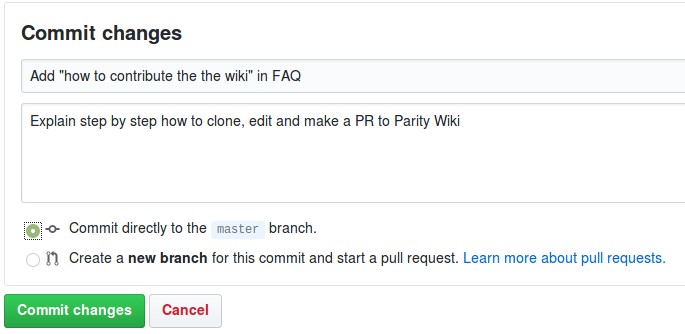
- You will now be able to submit a Pull Request (PR) to the OpenEthereum Wiki repo.
- Click on the
Pull Requestsand then on theNew Pull Requestbutton

- From here, you are able to select what branch of your repo should be merged to what branch on OpenEthereum Wiki repo
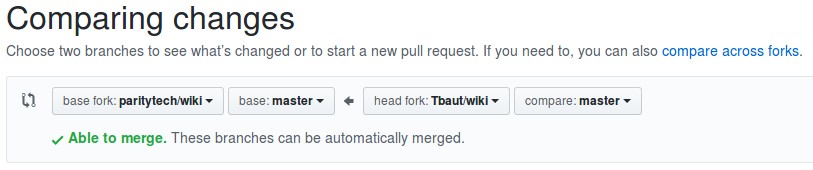
- The default option will propose to merge from your master branch to the OpenEthereum Wiki’s master branch, which is fine.
- Double check the modifications you made and click on
Create a Pull Requestwhen you are sure - Describe your changes and submit it!
Backup, Restore and Files
Where can I find OpenEthereum’s local files?
On Windows blockchain data is located in C:\Users\You\AppData\Local\OpenEthereum
while keys and configuration are kept in C:\Users\You\AppData\Roaming\OpenEthereum
On macOS: /Users/you/Library/Application Support/OpenEthereum
On Linux: /home/you/.local/share/openethereum
How can I backup my accounts and keys? How can I restore my keys?
Can I import my keys from Geth?
They get imported automatically. :)
Can I import accounts not created with OpenEthereum or Geth (e.g., MyEtherWallet)?
Copy your keyfiles into your $HOME/.local/share/openethereum/keys directory. OpenEthereum will import all keys found there.
How do I backup my blockchain?
You can just export it to a file:
openethereum export blocks $HOME/ethereum-chain-backup.rlp
How do I restore my blockchain from a previous backup?
Just use import:
openethereum import $HOME/ethereum-chain-backup.rlp
How to delete the blockchain to initiate full re-sync without deleting wallet info?
- Stop OpenEthereum, then execute
openethereum db kill. - Relevant options are
--chain=*--pruning=*and--db-path/--base-path, i.e. to deletegoerlirun:
openethereum db kill --chain=goerli
Basic Operations, Configuration, and Synchronization
How do I run OpenEthereum?
After installing OpenEthereum, just run openethereum from the command line. See also how do I configure OpenEthereum below
After building OpenEthereum from source:
- On Windows run:
target/release/openethereum.exe - On macOS and Linux run:
target/release/openethereum
How do I configure OpenEthereum?
You can configure your OpenEthereum client by passing command-line flags to the executable. For usage instructions, see openethereum --usage and for a list of available flags, see openethereum --help or check out the CLI Options here.
In addition, OpenEthereum can be configured using a TOML file. To start OpenEthereum with a config file, the file needs to be located in:
- Windows:
%UserProfile%\AppData\Roaming\OpenEthereum\config.toml - Linux:
~/.local/share/openethereum/config.toml - macOS:
$HOME/Library/Application Support/OpenEthereum/config.toml
To use a custom path run $ openethereum --config path/to/config.toml. Read more on OpenEthereum config file here.
What are the security best practices?
- Prefer personal_sendTransaction over unlockAccount or the
--unlockCLI flag to securely send transactions without leaving an account unlocked. - Do not use
all/0.0.0.0for--ws-interface,--ws-hosts,--ws-originsand prefer a proper IP address/domain. - Do not use
all/0.0.0.0for--jsonrpc-interface,--jsonrpc-hosts,--jsonrpc-originsand prefer a proper IP address/domain. - Do not use
*/allfor--jsonrpc-cors,--ipfs-api-corsand prefer a proper domain. - Do not use
--unsafe-exposeon a production server. - To access a server SSH tunneling is the way to go.
- Regular users should not use
--unlock. - Limit the
--jsonrpc-apisif you don’t need everything. - Disable unused servers:
--no-ws--no-ipc.
What are the different OpenEthereum synchronization and pruning modes?
Since OpenEthereum v1.2, state-trie pruning is enabled by default (--pruning fast). You can disable it by setting the pruning method to archive which keeps all state trie data:
--pruning METHOD Configure pruning of the state/storage trie. METHOD
may be one of auto, archive, fast:
archive - keep all state trie data. No pruning.
fast - maintain journal overlay. Fast but 50MB used.
auto - use the method most recently synced or
default to fast if none synced (default: auto).
To reduce the size of the kept pruning history, you can set the minimum number of recent states with the --pruning-history flag:
--pruning-history NUM Set a minimum number of recent states to keep when pruning
is active. (default: 64).
--pruning-memory MB The ideal amount of memory in megabytes to use to store
recent states. As many states as possible will be kept
within this limit, and at least --pruning-history states
will always be kept. (default: 32)
By default, 64 states are kept.
What can I do when OpenEthereum has trouble getting in sync?
OpenEthereum is running but seems to remain at the same block for a long time.
- Make sure you have the latest version of the client.
-
Go to http://time.is/ and ensure it says “Your time is exact”:
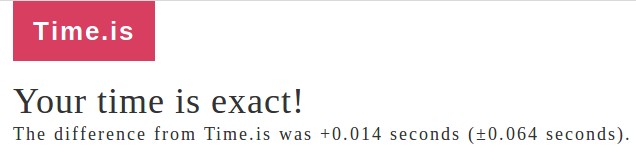
If it isn’t, get it synced. Your machine will not automatically do this; my machine is routinely 1-2 seconds out of sync which is enough to disrupt peer discovery.
- Make sure your network does not block UDP traffic.
- Remove your nodes file (
$HOME/.local/share/openethereum/network/nodes.json) while OpenEthereum is not running. - Wait a bit longer.
If the problem persists, please run OpenEthereum with -l sync=trace option for a while and post the output here.
Sync is stuck around block 2,421,000 or 2,675,000!?!
These blocks are quite heavy on the IO and take a long time to import, especially on machines with HDD. Consider using --warp or switching to SSD drive.
How can I run OpenEthereum in Docker?
Docker images for OpenEthereum are available via Docker Hub, i.e.:
docker pull openethereum/openethereum
You can view the Dockerfile here.
Can I run OpenEthereum as a daemon or system service?
The versions installed with the Windows and macOS installers automatically configure and enable a system service.
To manually enable the system service for OpenEthereum installed with Homebrew, run:
sudo launchctl enable openethereum
sudo launchctl start openethereum
To manually enable the system service for OpenEthereum installed on Linux, get the openethereum.service file from GitHub.
sudo wget https://raw.githubusercontent.com/openethereum/openethereum/master/scripts/openethereum.service -O /etc/systemd/system/openethereum.service
sudo chmod +x /etc/systemd/system/openethereum.service
sudo systemctl enable openethereum
sudo systemctl start openethereum
How can I stop a OpenEthereum node cleanly?
If you run OpenEthereum in a terminal, hitting CTRL+C will cleanly exit it. Make sure to wait a couple of seconds.
To stop OpenEthereum started as system service, try to stop it with systemctl (Linux) or launchctl (macOS):
sudo launchctl stop openethereum
Another way is to issue a hang-up (HUP) call for the OpenEthereum client, i.e.:
killall -HUP openethereum
How to launch OpenEthereum using the command line on Windows?
- Make sure you close OpenEthereum and that no
openethereumprocess is running (using Ctrl + Alt + Esc) - Navigate in Windows Explorer to the OpenEthereum folder where openethereum.exe is, it should be located in
C:\Program Files\OpenEthereum - Highlight the complete folder path in the top pane, type
cmdand hit Enter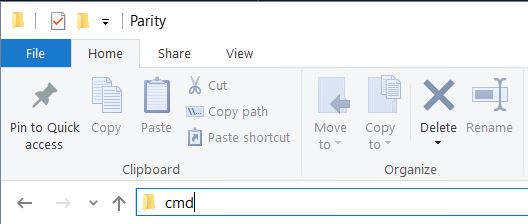
- This opens a command line window in the OpenEthereum folder, you can launch OpenEthereum with CLI flags
How to launch OpenEthereum using the command line on Mac OSX?
- Make sure you close OpenEthereum and that no
openethereumprocess is running. (See here how to kill a process) - Press CMD + Space to open spotlight search
- Type
terminaland hit return to open Terminal app. - Type or paste
/Applications/OpenEthereum.app/Contents/MacOS/openethereumin the terminal, you can launch OpenEthereum with CLI flags if needed.
CLI, Mining, and Networks
How do I mine with OpenEthereum?
OpenEthereum supports standard Ethereum JSON-RPC interface for mining (eth_getWork, eth_submitWork methods) and thus compatible with any miner which implements Ethereum Proof-of-Work.
First get a OpenEthereum node up and running (either build yourself or install one of the packages; the Setup guide can help you). Next, you’ll need to install your preferred miner. Read more on Mining.
What are the different consensus engines available for OpenEthereum?
- Ethash (Ethereum Proof-of-Work Engine), see Ethash.
- Instant Seal (Development Engine), see Private development chain.
- Aura (Proof-of-Authority Validator Engine), see Aura.
- Clique (Proof-of-Authority Validator Engine).
How do I get Ether for the Görli, Rinkeby or Kovan testnets?
- See Görli Authenticated Faucet.
- See Rinkeby Authenticated Faucet.
- See Kovan Faucets.
None of my JSONRPC requests work, they all fail with no output!?!
As a safeguard against a certain type of attack, OpenEthereum requires you to use a special content type. Just add -H "Content-Type: application/json" to your curl command.
Why do my transactions not get mined?
Your gas price is probably too low. Try increasing the gas price to 20Gwei by appending , gasPrice: 20000000000 into your transaction spec or sendTransaction options.
All my ‘eth_sendTransaction’ calls only return ‘0x00000000…00000000’ as return value!?!
You’re probably trying to send from a locked account. Ensure you use the --unlock (to specify which accounts to unlock) and --password (to pass in the file contain any passwords needed to unlock those accounts) so that the accounts from which you’re sending the transaction are unlocked.
I’ve received an abuse message from my ISP/hosting provider. Something about malicious activity triggered by OpenEthereum.
See Network Configuration for some tips on how to configure OpenEthereum to behave.
Does OpenEthereum support the Swarm and Whisper sub-protocols?
No.
Troubleshooting
Double-clicking the OpenEthereum icon doesn’t do anything!?!
Probably your node is already running (or another node is running, i.e., Geth) and another instance of OpenEthereum cannot be launched with the same configuration (ports, dapps, web interface, etc.).
How can I make OpenEthereum write logs?
You can control the logging level with -l and define a --log_file location:
-l --logging LOGGING Specify the general logging level (error, warn, info, debug or trace).
It can also be set for a specific module. Example: '-l sync=debug, rpc=trace'.
--log-file FILENAME Specify a filename into which logging should be
appended. (default: None)
LOGGING accepts the following modules:
account_bloom,basicauthority,blockchain,chain,client,cull,dapps,discovery,diskmap,enact,engine,estimate_gas,ethash,evm,executive,ext,externalities,external_tx,fatdb,fetch,finality,hw,hypervisor,import,jdb,jdb.fine,jdb.ops,journaldb,jsontests,les,light_fetch,local_store,migration,miner,mode,network,on_demand,own_tx, perf,pip,pip_provider,poa,pubsub,rcdb,reorg,rpc,rpc-client,secretstore,secretstore_net,shutdown,signer,snapshot,snapshot_io,snapshot_watcher,spec,state,stats,stratum,sync,trace,tx,tx_filter,txpool,txqueue,updater,verification,warp,wasm
Additionally, a logging level can be set per module:
info, debug, trace (default if no level is specified for a module)
Examples:
-l sync=debugprints the debug level logs for the sync module only.-l sync,snapshot,txqueueprints the logs for sync, snapshot, and txqueue with trace level.-l sync=info,snapshot=debug,txqueue=traceprints the info level logs for the sync module, the debug level of logs for the snapshot module etc.
Note that the info logging level of all modules will always be printed, equivalent to -l info.
See also: How to make OpenEthereum write logs?
Where are the logs when OpenEthereum runs in daemon mode?
Use
openethereum daemon --log-file /path/to/openethereum.log
See also: Where are the OpenEthereum log files in daemon mode?
OpenEthereum uses 100% of disk I/O during sync
OpenEthereum is a disk IO intensive application. By default, your system will allow it to block other programs to access the disk while it’s reading and writing. On Linux, you can use ionice, and newer versions of Windows should allow you to navigate to the process (named “openethereum.exe”) in Task Manager, right click, open the “Process priority” sub-menu and select “Background”. If this menu doesn’t appear, you may need to select “More details” at the bottom of the window. A WikiHow article with a description of this process on Windows 7 can be found here, and the process is much the same for newer versions of Windows.
How can I report an issue with OpenEthereum?
If you have any urgent matters, get in touch with us on Gitter. If you run into issues with OpenEthereum, please consider creating a ticket on Github.
Building, Installing and Testing
Are there any installers available?
You can download the latest versions from the releases page on GitHub.
Where can I find official releases?
You can download the latest versions from the releases page on GitHub. :)
Make sure you check the sha256sum, on your command-line, type
sha256sum openethereum-linux-v3.0.0.zip
and compare the output with the provided checksum at the releases page on GitHub.
202b14eb8c3ec0bb281293b37668427a1e627ee55d221a0326814e35209419d3 openethereum-linux-v3.0.0.zip
Are builds for ARM devices available (i.e., Raspberry Pi)?
There are builds for ARMhf (ARMv7) and ARM64 on our releases page on GitHub.
In addition, The EthRaspbian project provides Debian-flavored images for the Raspberry Pi which includes OpenEthereum as default client. In addition, the EthArmbian project supports Odroid C2 devices.
How do I install OpenEthereum after building?
- On Windows:
copy target/release/openethereum.exe C:/Windows - On Mac/Linux:
cp -f target/release/openethereum /usr/local/bin
How do I update OpenEthereum?
Follow the instructions above to download (or build) and install. The new version will replace the old. Nothing additional is needed.
I’m getting build errors, what can I do?
Make sure you are using the latest stable rust compiler. Update with rustup update when using rustup.
I’m trying to build but get ‘libssl’ errors!?!
Install required packages libssl-dev.
I’m trying to build on Windows but I get ‘link failed’ errors mentioning ‘kernel32.lib’!?!
Make sure you have set up your 64-bit variables in the build shell before issuing cargo build:
"C:\Program Files (x86)\Microsoft Visual Studio 14.0\VC\bin\amd64\vcvars64.bat"
How can I cross-build OpenEthereum for other platforms (e.g., ARM)?
See the documentation for docker build for ARM.
How can I build and run tests?
First, make sure you have the cross-client consensus tests installed:
git submodule init
git submodule update
Then you just run ./test.sh. You can run individual tests with cargo test -p <package-name>.
I just scrolled all the way down here and didn’t find what I’m looking for!?!
Get in touch with us on Discord. If you run into issues with OpenEthereum, please consider creating a ticket on Github