Part 2 - Document encryption - Wiki OpenEthereum Documentation
Alice’s Secret Document is the following text: “mySecretDocument”
In this section, we will generate an encryption key based on the Secret Store Server key and encrypt the document. We will also associate the document with the generated key in order for a 3rd party to be able to retrieve the decryption key (Step 3).
1. Choose a Document key id for this document
We will need to identify this specific document on the Secret Store with 64 characters. This Document key id will be used often throughout this tutorial. A good candidate for the Document key id is the hash of this document. Let’s generate its sha256 hash as a Document key id using the following command:
echo -n mySecretDocument | sha256sum
45ce99addb0f8385bd24f30da619ddcc0cadadab73e2a4ffb7801083086b3fc2
Every call to the Secret Store will contain this id (45ce99a..86b3fc2), in order for the Secret Store to know what document we call it for.
2. Get the server key for this document
At this stage, it is very important to understand when we interact with the Secret Store (using ss1’s HTTP API and port 8010) and when we use the HTTP JSON-RPC API from Alice’s node (using the port 8545).
- Any call to
http://localhost:8010that has arguments in the url is a call to the ss1 node (at step 2.2 to generate a key from the Secret Store for instance). - Any call to
http://127.0.0.1:8545with JSON-RPC data and a method name such assecretstore_signRawHashis a local call from a user to its own node.
2.1 Sign the Document Key id
We need to tell the Secret store about this document (identified by its Document key id). As a mean to sign our messages, we need to first sign this Document key id with the address of Alice.
secretstore_signRawHash local client method can be used:
curl --data-binary '{"jsonrpc": "2.0", "method": "secretstore_signRawHash", "params": ["0xe5a4b6f39b4c3e7203ca8caeecbad58d8f29b046", "alicepwd", "0x45ce99addb0f8385bd24f30da619ddcc0cadadab73e2a4ffb7801083086b3fc2"], "id":1 }' -H 'content-type: application/json' http://127.0.0.1:8545/
0xe5a4b6..58d8f29b046is Alice’s address (created in Part 1)alicepwdis Alice’s password0x45ce99..083086b3fc2is theDocument key idAlice chose at step 1.
The result is the signed Document key id with Alice’s account.
{
"jsonrpc": "2.0",
"result": "0x5fcf1622c1301cb8332ab589f4f7abd66a21f27636382d57b5ae6d376bab010a2e47c4ad027c96e8e41660d29292c2844454f212b36a7834b64be71f9bd3ac0400",
"id": 1
}
2.2 Generate the Secret Store Server key
Making sure that all Secret Store nodes are running, we can now generate a Server-key
curl -X POST http://localhost:8010/shadow/45ce99addb0f8385bd24f30da619ddcc0cadadab73e2a4ffb7801083086b3fc2/5fcf1622c1301cb8332ab589f4f7abd66a21f27636382d57b5ae6d376bab010a2e47c4ad027c96e8e41660d29292c2844454f212b36a7834b64be71f9bd3ac0400/1
http://localhost:8010is the url of our SS1 node and its Secret Store HTTP port.45ce99a..1083086b3fc2is theDocument key iddefined earlier.5fcf162..1f9bd3ac0400is the signedDocument key idgenerated in the previous step.1is the chosen threshold. We will allow the generation of the key if 2 out of 3 nodes are up and running.
The result is the public portion of the Server key:
"0xddb96b9bb227273121486bef7ffd9a5549f1f73b28e46d5c0592854b7545b0c59846eecd84e7180dec60fe673168d5e789eda21438030eee56dbaaa5b2279e10"
Note that the Secret Store server logs show something like:
0x83a0…75b4: generation session completed
3. Generate the Document key from the Secret Store key
Alice can now use the local method secretstore_generateDocumentKey to generate Secret Store keys.
curl --data-binary '{"jsonrpc": "2.0", "method": "secretstore_generateDocumentKey", "params": ["0xe5a4b6f39b4c3e7203ca8caeecbad58d8f29b046", "alicepwd","0xddb96b9bb227273121486bef7ffd9a5549f1f73b28e46d5c0592854b7545b0c59846eecd84e7180dec60fe673168d5e789eda21438030eee56dbaaa5b2279e10"], "id":1 }' -H 'content-type: application/json' http://127.0.0.1:8545/
0xe5a4b6..29b046is Alice’s address (created in Part 1)alicepwdis Alice’s password0xddb96b..279e10is the public portion of theServer keygenerated by the Secret Store in the previous step (2.2).
The result is the encrypted_key and pair (common_point, encrypted_point) that will be used to encrypt the Document (offline).
{
"jsonrpc": "2.0",
"result": {
"common_point": "0xf0e62b05b68b1847ad948572a1b04a91dee7d7dca2f675fd00c136eb706d491604e0322bb954620dc9145c54729e7b484c0b17a7bda64a1d2392007334f835fd",
"encrypted_key": "0x042abe5fc72abebb654a92665f669c4503c79c5324fe4e143bf6c5ca3c738352bbc9e5d48e10f55651df8f77af1a4670278c5fc16574b08f3fff0dc8e5e35ab6b305f56d3ba6b8a9b92a8229578f350ac9a180a1eea25367ca0f6feb74dbf2dc5a69e895c99210d7d608320b76a8f736014783babeb405a8aeedb7536a130bc861d74364a388f95d91a48871427932dce5784e9c817971dcca5ad88cb222a3d4dc804f6efdd0193fa1e331382a5b586df7",
"encrypted_point": "0x49808bd32126e1cd78a96a01e2fb931b0b04f6f5123a3f2fd42e20eaa1aac83a157f7ad4be57518137d51d05a47341bd04b6f873dcd00ac533e783f8e2b87e8b"
},
"id": 1
}
4. Document encryption
Using the encrypted_key generated in the previous step, Alice can now encrypt her document using the local method: secretstore_encrypt
The document must be encoded (locally) in Hex. We use the xxd command for this:
echo -n mySecretDocument | xxd -p
6d79536563726574446f63756d656e74
Alice can then encrypt her secret document:
curl --data-binary '{"jsonrpc": "2.0", "method": "secretstore_encrypt", "params": ["0xe5a4b6f39b4c3e7203ca8caeecbad58d8f29b046", "alicepwd", "0x042abe5fc72abebb654a92665f669c4503c79c5324fe4e143bf6c5ca3c738352bbc9e5d48e10f55651df8f77af1a4670278c5fc16574b08f3fff0dc8e5e35ab6b305f56d3ba6b8a9b92a8229578f350ac9a180a1eea25367ca0f6feb74dbf2dc5a69e895c99210d7d608320b76a8f736014783babeb405a8aeedb7536a130bc861d74364a388f95d91a48871427932dce5784e9c817971dcca5ad88cb222a3d4dc804f6efdd0193fa1e331382a5b586df7", "0x6d79536563726574446f63756d656e74"], "id":1 }' -H 'content-type: application/json' http://127.0.0.1:8545/
0xe5a4b6f39..f29b046is Alice’s address (created in Part 1)alicepwdis Alice’s password.0x042abe5..a5b586df7is theencrypted_keygenerated at the previous step.0x6d79536..56d656e74is the hex encoded secret document that Alice wants to encrypt.
The result is the encrypted secret document that Alice will be able to share.
{"jsonrpc":"2.0","result":"0x237ac394e3f6cbe7395fc7076a3b58036a0e185a519e41b35a87ba73679cc1bb","id":1}
5. Store the Document key on the SS
The Secret Store was used at Step 2.2 to generate a Server key, used to generate locally the encryption key. Note that at this point, the Secret Store does not have the information that Alice has encrypted her document, and what key was used. In this step, we will store Alice’s key in the Secret Store for others to be able to access it if she decides so.
The Document key id will be associated to this key using the common_point, encrypted_point pair generated offline at Step 3.
curl -X POST http://localhost:8010/shadow/45ce99addb0f8385bd24f30da619ddcc0cadadab73e2a4ffb7801083086b3fc2/5fcf1622c1301cb8332ab589f4f7abd66a21f27636382d57b5ae6d376bab010a2e47c4ad027c96e8e41660d29292c2844454f212b36a7834b64be71f9bd3ac0400/f0e62b05b68b1847ad948572a1b04a91dee7d7dca2f675fd00c136eb706d491604e0322bb954620dc9145c54729e7b484c0b17a7bda64a1d2392007334f835fd/49808bd32126e1cd78a96a01e2fb931b0b04f6f5123a3f2fd42e20eaa1aac83a157f7ad4be57518137d51d05a47341bd04b6f873dcd00ac533e783f8e2b87e8b
Here:
http://localhost:8010is the address on which node is listening for incoming requests;45ce99addb..3086b3fc2is theDocument key idwe chose at the begining of this section;5fcf1622c1..bd3ac0400is the signedDocument key idfrom step 2.1;f0e62b05b6..334f835fdis thecommon pointportion of encrypted document key received at step 3;0x49808bd3..8e2b87e8bis theencrypted pointportion of encrypted document key received at step 2.
All Secret Store servers should show something like:
0x83a0…75b4: encryption session completed
6. Section overview
Here is a flow diagram that represents what calls Alice has performed either to her own OpenEthereum node or to the Secret Store.
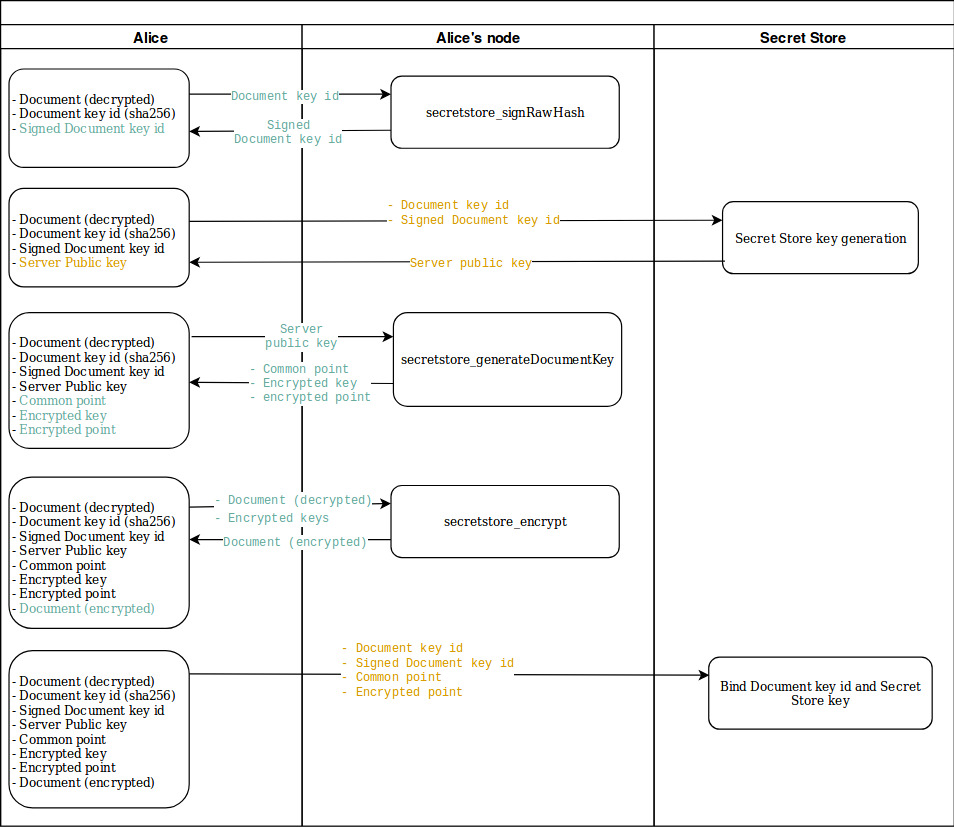
| ← Part 1 - Configuring each node | Part 3 - Key retrieval → |