Part 3 - Key retrieval - Wiki OpenEthereum Documentation
Alice now decides to share her encrypted document with Bob. To do so, all she has to do is send the encrypted document to Bob along with the Document Key id. Remember, this is the identifier of the document on the Secret Store, we chose it to be the sha256 of the (decrypted) document.
In this section, we will see how Bob can retrieve the keys from the Secret Store to decrypt the document Alice sent to him.
1. Sign the Document key id with Bob’s account
Just like we did for Alice, as a mean to sign our messages, we need to first sign this Document key id with the address of Bob.
secretstore_signRawHash local client method can be used:
curl --data-binary '{"jsonrpc": "2.0", "method": "secretstore_signRawHash", "params": ["0xfeacd0d28fd158ba2d3adb6d69d20c723214edc9", "bobpwd", "0x45ce99addb0f8385bd24f30da619ddcc0cadadab73e2a4ffb7801083086b3fc2"], "id":1 }' -H 'content-type: application/json' http://127.0.0.1:8545/
0xfeacd0d28fd158ba2d3adb6d69d20c723214edc9is Bob’s address (created in Part 1)bobpwdis Bob’s password0x45ce99addb..2a4ffb7801083086b3fc2is theDocument key idgiven by Alice.
The result is the signed Document key id with Bob’s account.
{
"jsonrpc": "2.0",
"result": "0xa589bebde7944fd4e01bd3a984fadb1ac0345aec445742e6ff34bb8b81cee5ba01dabfd199a3c90faea62b34051dd12f56e4af70027fd66b19e7f0038bfc158301",
"id": 1
}
2. Ask the Secret Store for the decryption keys
Bob can now call the Secret Store to retrieve the document’s keys.
curl http://localhost:8010/shadow/45ce99addb0f8385bd24f30da619ddcc0cadadab73e2a4ffb7801083086b3fc2/a589bebde7944fd4e01bd3a984fadb1ac0345aec445742e6ff34bb8b81cee5ba01dabfd199a3c90faea62b34051dd12f56e4af70027fd66b19e7f0038bfc158301
http://localhost:8010: is the address and port at which SS1 exposes the Secret Store HTTP API;45ce99addb..3086b3fc2: is theDocument key idgiven by Alice along with the encrypted document;a589bebde7..bfc158301: is the signedDocument key idgenerated in the previous step;
Bob receives as a result the triple (decrypted_secret, common_point, decrypt_shadows):
{
"decrypted_secret": "0x9b5aa977f537d24c5f523f67a95329bdd147e6be1b0d913c1506d2a0a210ab24ce380787d9b81f88fd05dfcfc083c8df56569a763440a1159a41db144a0d3d6b",
"common_point": "0xf0e62b05b68b1847ad948572a1b04a91dee7d7dca2f675fd00c136eb706d4916fb1fcdd446ab9df236eba3ab8d6184b7b3f4e8584259b5e2dc6dff8bcb07c632",
"decrypt_shadows": [
"0x0478055ba0c544032560c4db1fbe02cd848217a9d9e476dc3a4f7f2c6dbe9535f64b947d813a42e77a3d21ccbd46a50f10c6a556daa897ed4e80d9938f696b2efde9558da7a1e0c2290fc97d0594a134a2a2fc316250808fb43e42bcfb3586e74a97dde2c6403f25b0952e15e7b2a4d11dab01f1d77d0e39fc98a83bf2971e190bed38108dfe9f6be7c29f9fe1c868df7c",
"0x04733d896fc8279b3c8209e10dd12f7c052ac9d8f171dff174e2183f68720294b162e879166ae744883c74cbe56528c2908a4d17c6f245d9158491351cc1f11ecf79f8e9b828963e07c839eaf923c2db29d2c85d282326f83e9ccac334e3abf3e99b7e41811940426f97995494e2bae53f0ddd38ccd6dba26847723a77629f703c564c14da4880521e192976e09e7499a4"
]
}
Note that the Secret Store nodes log the following:
0x83a0…75b4: version negotiation session completed
0x83a0…75b4: version negotiation session completed
0x83a0…75b4: decryption session completed
As a test, you can try to perform the same call while the nodes 2 and 3 are offline (keeping the node 1 up as it is the only one that exposes an HTTP API):
- Shutting down node 2.. the call is still successful!
- Shutting down node 2 and 3, the call returns a 403 HTTP header with the message
Consensus unreachablebecause Alice has set a threshold of 1 for the server key generation. Given 3 Secret Store nodes overall, it means that 2 out of 3 nodes are needed to reconstruct the encryption/decryption keys.
3. Decrypt the document
Bob can now use the triple together with the local method secretstore_shadowDecrypt to decrypt the document.
curl --data-binary '{"jsonrpc": "2.0", "method": "secretstore_shadowDecrypt", "params": ["0xfeacd0d28fd158ba2d3adb6d69d20c723214edc9", "bobpwd", "0x9b5aa977f537d24c5f523f67a95329bdd147e6be1b0d913c1506d2a0a210ab24ce380787d9b81f88fd05dfcfc083c8df56569a763440a1159a41db144a0d3d6b", "0xf0e62b05b68b1847ad948572a1b04a91dee7d7dca2f675fd00c136eb706d4916fb1fcdd446ab9df236eba3ab8d6184b7b3f4e8584259b5e2dc6dff8bcb07c632", ["0x0478055ba0c544032560c4db1fbe02cd848217a9d9e476dc3a4f7f2c6dbe9535f64b947d813a42e77a3d21ccbd46a50f10c6a556daa897ed4e80d9938f696b2efde9558da7a1e0c2290fc97d0594a134a2a2fc316250808fb43e42bcfb3586e74a97dde2c6403f25b0952e15e7b2a4d11dab01f1d77d0e39fc98a83bf2971e190bed38108dfe9f6be7c29f9fe1c868df7c","0x04733d896fc8279b3c8209e10dd12f7c052ac9d8f171dff174e2183f68720294b162e879166ae744883c74cbe56528c2908a4d17c6f245d9158491351cc1f11ecf79f8e9b828963e07c839eaf923c2db29d2c85d282326f83e9ccac334e3abf3e99b7e41811940426f97995494e2bae53f0ddd38ccd6dba26847723a77629f703c564c14da4880521e192976e09e7499a4"], "0x237ac394e3f6cbe7395fc7076a3b58036a0e185a519e41b35a87ba73679cc1bb"], "id":1 }' -H 'content-type: application/json' http://127.0.0.1:8545/
0xfeacd0d2..9d20c723214edc9is Bob’s address.bobpwd: is the password for Bob’s account.0x9b5aa977..a41db144a0d3d6b: is the value ofdecrypted_secretgenerated at the previous step.0xf0e62b05..c6dff8bcb07c632: is the value ofcommon_pointgenerated at the previous step.["0x047805..f9fe1c868df7c","0x04733d89..e7499a4"]: is the value ofdecrypt_shadowsgenerated at the previous step.0x237ac394..a87ba73679cc1bb: is the encrypted document data that Alice sent to Bob.
The result is the decrypted Document!
{
"jsonrpc": "2.0",
"result": "0x6d79536563726574446f63756d656e74",
"id": 1
}
Bob can now decode the Document with the command
echo 0x6d79536563726574446f63756d656e74 | xxd -rp
mySecretDocument #HOORAY !!
4. Section overview
Here is a flow diagram that represents what calls Bob has performed either to his own OpenEthereum node or to the Secret Store.
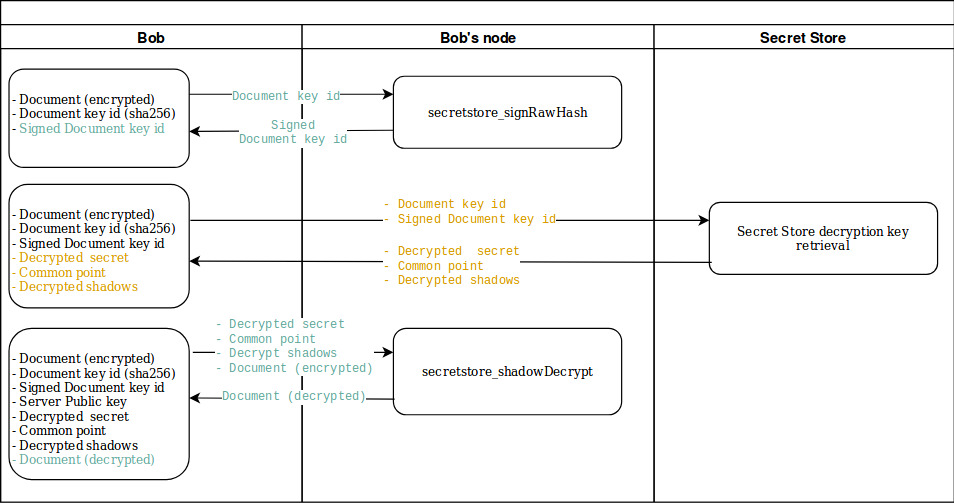
| ← Part 2 - Document encryption | Part 4 - Introducing permissionning → |